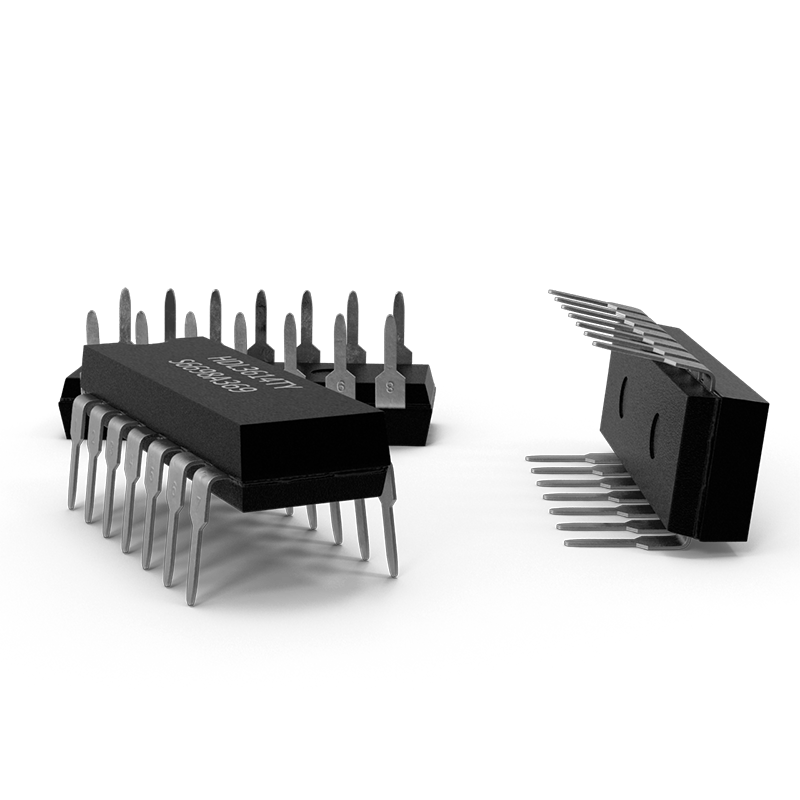How to Install Wireless Security Cameras
How to Install Wireless Security Cameras
Installing a wireless security camera is easy, and you can do it yourself. The first step is unboxing the product and positioning it where you want it to be. Then, secure the camera with screws or brackets so that it does not fall down during installation.
Unbox and position your cameras.
- Unbox and position your cameras.
- Position the camera so you can see the area you want to monitor. Make sure it’s in an area that will not be affected by sunlight or rain, as these both have the potential to ruin your video feed.
Securely mount the camera to the wall or ceiling.
To secure your camera, you’ll need to first mount it to the wall or ceiling. The included screws should be used for this task. If you need more holes in your walls or ceilings, use a drill with a Phillips head bit (or socket) and make sure that the holes are straight before proceeding with mounting your wireless security camera. You can even ask for professionals help to install wireless security camera.
Plug in your wireless security camera.
To ensure that your wireless security camera is working properly, make sure you have the right power adapter and cable. You can pick up a wide variety of adapters for under $10, but it’s important that they’re compatible with your camera’s requirements. For example, if you’re using an indoor camera with an external antenna like those from Net gear or Samsung, then look for one that has both 11-volt DC and 24-volt DC capabilities. The voltage will determine how powerful your battery pack needs to be; too high of a voltage means that battery packs won’t last long before needing replacement—and this could result in lost footage because there aren’t enough charges left in them when needed most!
The amperage refers directly back onto what type of batteries are being used here; generally speaking though there should always be more than enough current flowing through them so no damage occurs during use (especially if they’re rechargeable). This is especially important since some models don’t come preloaded with enough juice either which means they’ll need additional charge packs before being able “to keep going strong” until next time around.”
Connect your camera to a wireless router or Wi-Fi modem.
Connecting your security camera to a wireless router or Wi-Fi modem is easy. First, you need to make sure that the device is powered on and connected to the internet. Then, open a browser window on any computer in your home, click the wireless icon in the top right corner of your screen, select “Wireless Network,” and enter in the password provided by your ISP (Internet Service Provider). When prompted for authentication information, enter this information:
- Username: [enter username]
- Password: [enter password]
Install the Home app on your smartphone
Install the Home app on your smartphone.
The Home app is free, and it’s available for both iOS and Android devices. It’s also not available for Windows phones, but you can use it on your iPad if you have one of those. The only way to use this camera system with a tablet would be through an adapter (iPadHook), which costs $30 dollars at Amazon.
Create an account in the Home app.
To set up your camera, you’ll need to create an account in the Home app.
You will be asked to provide some personal information, including your name, address and phone number. This is necessary so that the camera can be added to your account and starts monitoring immediately after being installed.
Add a Device to Your Account in the Home App.
- Open the Home app and tap Add Device, then choose your camera.
- Tap Next to confirm the camera is on and connected to your router or Wi-Fi modem.
- Tap Done when you’re done.
Connect Your Wireless Camera to Your Network via WPS (Wi-Fi Protected Setup).
The next step is to connect your wireless camera to your wireless router using WPS (Wi-Fi Protected Setup). This is a secure and easy way to connect your wireless camera to your router.
WPS is used on many routers, but not all. If you have a different brand or model of router than this one, or if it doesn’t support WPS at all, contact the manufacturer for additional information about how they recommend connecting devices together.
Making sure you are safe and secure can be easy with this guide
Now that you know what to do, here’s a quick rundown of some of the most important things to keep in mind when installing wireless security cameras.
- Be sure to follow all instructions carefully. If there is any question about whether or not you should use a certain product, make sure that your installer has given you enough information about how it works and how safe it can be for your home or business before purchasing one for yourself.
- Read the manual thoroughly before installation—you’ll want to know exactly what each product does so that when an issue arises, or if something happens after installation (like someone breaking into the house), then this knowledge will help guide them through fixing whatever went wrong without having any problems along the way (and saving everyone money!).
- Do research on how well similar products work together; this can help ensure that everything goes smoothly during installation without needing any repairs later on down road!
Conclusion
Wireless security camera installation is an easy task that can make you feel secure. You will be able to monitor your home, yard and business from anywhere in the world with the help of these devices.