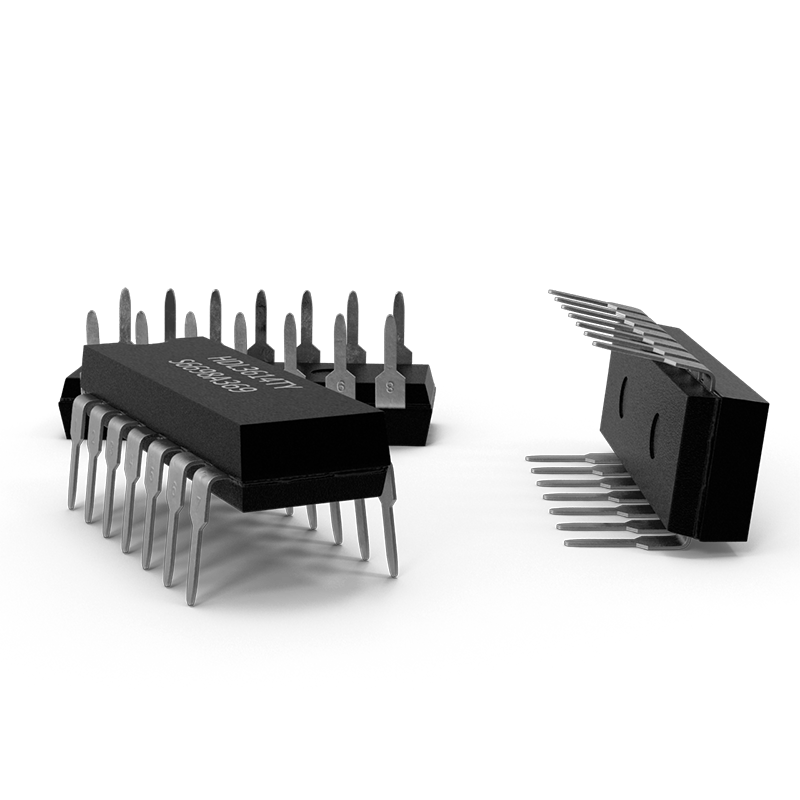Common Security Cameras Problems and How to Solve Them
In today’s world, security cameras are an integral part of home and business security systems. They provide peace of mind and serve as a deterrent against potential burglars and intruders.
However, just like any other technology, security cameras can sometimes experience problems that can impact their effectiveness.
In this blog, we’ll take a closer look at some common security camera issues and provide practical solutions to help you get them back up and running smoothly.
So, let’s get started and ensure that your security cameras are always keeping an eye on things.
THE CAMERA HAS NO POWER
If your camera is not working, it could be due to a number of reasons.
You should first check the battery and see if it is charged. If this doesn’t work, then you can try connecting another power source to your camera.
This usually means plugging it into an extension cord or moving it closer to an outlet where there is enough power for its needs.
If these methods don’t work, then perhaps you need to replace the power adapter or cable that connects your camera directly with your wall socket.
THE CAMERA IS NOT CONNECTED TO AN INTERNET ROUTER
If you are unable to view your camera on the internet, then there could be a few reasons:
- Your routing system is not connected to the internet.
- The cable connecting your camera’s power source to its connection point has been disconnected or is loose.
- The other end of this cable may have been damaged and needs replacing.
THE CAMERA VIEW IS BLOCKED
There are a few things that can cause your camera to not be able to see something:
- The camera position is not right.
- The camera is pointed at something that it shouldn’t be pointing at, like a wall or ceiling.
THE MONITOR’S INPUT MAY BE SET TO WRONG FORMAT OR RESOLUTION
Some cameras will not work with the monitor’s input because the display is set to wrong resolution or format. To make sure that it is working, try plugging the camera into another computer and check if it displays correctly.
Also, make sure that your security camera is positioned in a well-lit area and that the resolution is set to the highest available. You may also need to adjust the video settings on your security camera to improve the quality of the video it produces.
If you are using a laptop as a monitor for security cameras, make sure it has enough battery power as well as an outlet nearby so that you can charge its batteries every few hours while they’re running low on juice.
MOTION DETECTION ISSUES:
Motion detection is a critical feature of security cameras, and if it’s not working correctly, you may miss important events.
Some of the most common motion detection issues include false alarms, missed events, and incorrect sensitivity settings.
To solve motion detection issues, make sure that the sensitivity settings on your security camera are correctly configured and that the camera is positioned in a location that’s free from obstructions.
NIGHT VISION IS NOT WORKING:
Night vision is another critical feature of security cameras to keep an eye on the events that occur in low-light conditions.
However, you may experience some common night vision issues such as poor image quality, incorrect settings, and power issues.
For troubleshooting, the night vision settings on your security camera should be correctly configured, and that the camera is positioned in a well-lit area. You may also need to replace the camera’s infrared lights if they are not functioning correctly.
PROBLEM IN REMOTE ACCESS:
Security cameras often include a helpful function called remote access that lets you access your recorded footage from any location with an internet connection. However, you won’t be able to see your footage from a distance if remote access isn’t operating properly.
Incorrect network settings, firewall issues, and power problems are some of the most frequent problems with remote access.
Make sure your security camera is properly linked to your network and that the firewall settings are configured in order to resolve remote access concerns. Also, you might need to reset it or update its firmware.
THE CONCLUSION:
Security cameras are an essential part of any security system, but they are not immune to technical problems. By understanding some of the most common security camera issues and how to solve them, you’ll be able to keep your security cameras functioning correctly and ensure that your property is being monitored 24/7.
If you’re having trouble with your security camera, don’t hesitate to contact our CCTV professionals in Arizona for a quick service. AZ CCTV offers top-notch cameras, expertise, and video solutions to ensure the safety of your home and family.
As a homeowner in Phoenix, you have access to various high-quality home security companies and advanced camera systems. Our team of highly skilled and knowledgeable surveillance specialists at AZ CCTV will tailor the best security system for you within your budget, satisfying all your requirements. We prioritize the quality of our camera installations to guarantee your peace of mind.